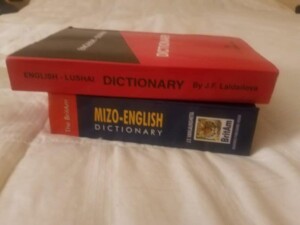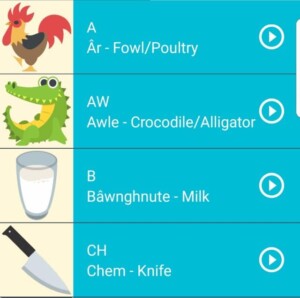Mizo app is now published on Google Play Store for Android.
Here are some of the resources I used to build the app.
1) Code
1) Udacity – Google Android Basics
This is the main course I used to familiarize myself with Android development. The course is free and I recommend it if you already know Java.
The design and the code of the Mizo app is very similar to the sample app on this course. Which is why I’ve added, modified, and will continue to implement changes so it will not just be a ripoff.
2) A lot of Googling, Stackoverflow, reading blogs.
2) Dictionaries
I used these two dictionaries to look up and translate from one language to the other. Some Mizo definitions can be a bit generic and repeated but whatever.
1) English to Mizo Dictionary by J.F. Dictionary
As the name suggests look up in English to get Mizo (Lushai) translation.
2) Mizo to English Dictionary by J.T. Vanlalngheta
The opposite of above.
#) Other resources:
1) Emoji’s
Emoji’s are from a free set of older emoji’s from emojione.
2) azassk blogspot
This blog has a wide collection of different Mizo materials.
3) Mizo documents
Helpful documents I found online that have no identification.
4) Mizo keyboard
I initially used this keyboard to type the Mizo Unicode characters though I found an alternate way to do it later.